12 Best Paymo Alternatives in 2024
Choose one of the top time tracker from 12 Paymo alternatives in 2024. Check their details, features and reviews before you decide on one.
1. Apploye - The Ultimate Paymo Alternative
Apploye is a name of trust and reliability for businesses of any size when it comes to smooth and precise time tracking and seamless employee monitoring. It offers a handful of features that provide firms with enough resilience against unproductivity and time waste. Apploye is regarded as one of the most delicate time trackers with screenshots, and it provides a user-friendly interface that is both intuitive and soothing.
You can assess how productive your employees are over a specified period with Apploye. It includes screenshots, apps, URL usage, an elegant dashboard, and a great deal of information on employee performance. In addition, Apploye's project management, client management, payroll, and invoice generation are all simple and of high quality. Moreover, it is also a great Clock in Clock out app. Apploye also provides plenty of other features at a low cost to help you get your business off the ground, regardless of its size.
Simplified Time tracking
Apploye's time tracking and time clock features are reliable and straightforward. Apploye's automatic and manual timers provide frictionless time monitoring and may be used to clock in and clock out. Again, advanced features like Pomodoro, Time off, and Idle timers can help you stay productive and alert.

Remote track features
Apploye offers an employee screenshot monitoring feature. It takes random screenshots, and the company owner can set the frequency and number of screenshots he wants to take per hour. Besides, Apploye's advanced remote employee monitoring feature offers URL and Apps usage time to give the owners information on the software usage and internet itinerary of the employees.

An intuitive dashboard
Apploye provides a dashboard that displays the top-performing employees based on the amount of time they have logged in and the percentage of time they have spent working.

Payroll management
Apploye provides you with a flexible payroll administration system that considerably minimizes the workload on the human resource manager while still paying the employees' salaries and benefits.

Project Planning & Budgeting
Apploye's project management capabilities include multiple project openings, editing, archiving, project summary, billing, and budgeting. You may set budget alerts, customer profiles, and project management responsibilities. Again, you can examine the project status, open tasks, and assign people.
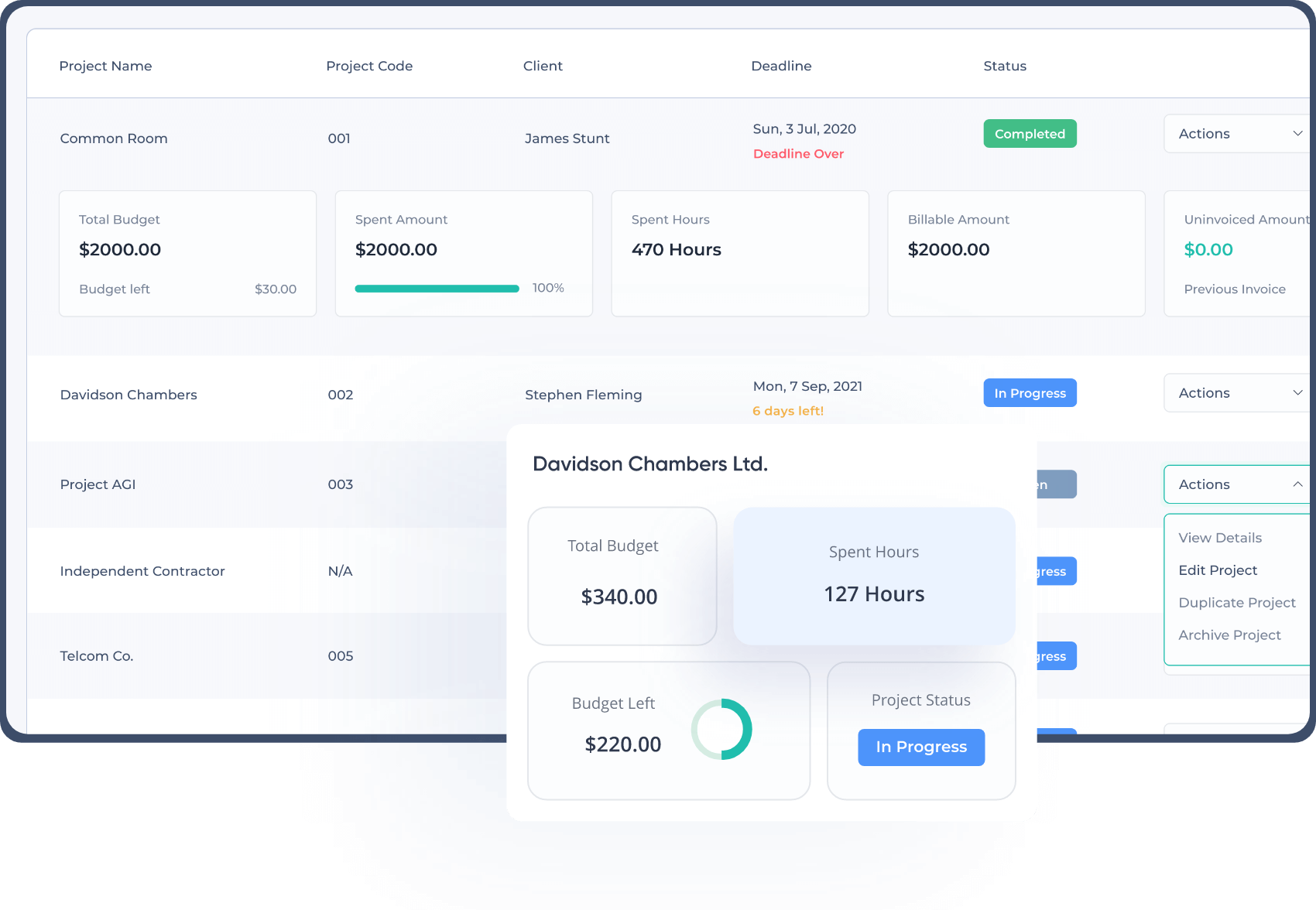
Differences and similarities between Apploye and Paymo
Platforms
Windows, Android, Linux, Mac, iOS.
Pricing
- Solo: $4/user/month
- Standard: $5/user/month
- Premium: $6/user/month
- Elite: $7/user/month
Note: If you opt for the yearly plan, the above monthly charge will be cut in half, saving you six months' worth of spending.
Reviews
Other Alternatives to Paymo with details
Paymo is a top-class team management, time tracking, scheduling, and project management tool that helps many organizations to build their business successfully. Of course, it is very prominent in its field, but it has some flaws that may lead you to search for alternatives.
You might consider an alternative for Paymo to make your organizations’ time tracking and team management processes smoother. If so, then you’re now at the right place.
This article will describe 12 alternatives for Paymo that can replace the current system in your company to provide you with better quality and experience. Go through the article to learn which one of the Paymo alternatives best suits you.
2. MinuteDock

MinuteDock is a time monitoring software that is both smart and professional in its approach. You will receive detailed information and a personalized invoice system, making charging your clients more accessible and faster. The time tracker is very simple and user-friendly and the in-depth reporting for clients, projects, and staff provide a hassle-free system.
It assists in team administration through the use of a timesheet, personnel monitoring, project and task management, and other features. It provides one of the most trouble-free tracking, planning, and controlling your organization with the least amount of stress and inconvenience. The project management of MinuteDock is very straightforward.
Some of the most notable features of MinuteDock are shown below:
- Time tracking: simple time tracking for client, project, and task, timesheet.
- Billing: fast and flexible time tracking, flexible formatting, multi-currency support.
- Team management: flexible employee permission, billable rates per employee.
- Reporting & insights: Client access, Real-time reporting, Customizable reports.
- Integrations: QuickBooks, Xero, etc.
Though MinuteDock is a very accessible system for time and project management, it has some setbacks. There are many alerts that may find annoying for the user. It offers a few integrations, which is another concern for the users.
Platform
Android, iOS, and Web.
Pricing
- Freelancer: $19/user/month.
- Small team: $49/month/5 users.
- Business: $99/month/10 users.
- Enterprise: contact with the vendor.
Reviews
Positive Review
It's astonishing how organized we were able to be using MinuteDock with 12 CEOs, several level project managers, and nearly 100 freelancers. It's a fantastic tool for keeping track of your own time as well as of your colleagues. It might be difficult to keep track of freelancers in the field, but this app has made it so much easier!
Negative Review
While it's easy to use, there are plenty of features I'll never utilize. I'd like to get rid of them. It is great for someone who uses it frequently. I'd suggest they try the free trial first. Most people seeking this won't mind paying for MinuteDock, but they may only need time or billing software.
Source: Summarised and Modified Reviews are taken from G2. Links are here and here.
3. ProWorkflow

You may want to have a look at this software if you want to easily connect all of your remote workers and employees. Time tracking, project management, task management, reporting, and resource management are all included in ProWorkflow. This program excels at task and project management, and the one-page project dashboard provides a comprehensive overview.
You may use a simple project management tool to keep track of your clients, staff, and contractors. The process and custom categories are once again fantastic. ProWorkflow is one of the top Paymo alternatives.
A few of ProWorkflow's most prominent features are listed below:
- Time tracking: Timesheet, billable, and non-billable hours tracking multiple billing rates.
- Projects: Project progress tracking, customizable templates, powerful reporting, milestone tracking.
- Resource management: Capacity management, resource scheduling, skills tracking.
- Contacts Manager: Free Client and Contractor access, Activity and Performance Insights.
- Integrations: Xero, Kashflow, Freshbooks, Zapier, etc.
One of the main drawbacks of ProWorkflow is the invoicing template which is quite essential. The report export system is troublesome, and some apps do not integrate properly.
Platform
Web, Desktop, Windows, Cloud.
Pricing
- Professional: $20/user/month.
- Advanced: $30/user/month.
Reviews
Positive Review
ProWorkflow displays all tasks in the dashboard, and most tools are organized logically, allowing us to better manage our projects. Budgets, resources, and portfolios are some of the management tools accessible. The program has a mobile application that is substantially comparable to the web version. The customer site is well-organized and customizable.
Negative Review
The program is extremely limited in its capabilities, and the navigation is awful. Exporting contacts for our new software was challenging - and regrettably, notes cannot be exported, which added a significant amount of work to our workload. Their support crew was unable to assist me in any way beyond what I could resolve on my own.
Source: Summarized & Modified version of reviews taken from G2 and Capterra.
4. Wrike

Wrike is a leading company in project management software, offering remote time tracking remote monitoring, project tracking, and other critical features. It is ideal for freelancers, small businesses, medium-sized firms, large enterprises, and businesses. Wrike's support crew is swift and devoted to the user experience.
Wrike's task and project management platform is excellent. Due to the tool's assortment of features, it is suitable for marketers, creative teams, service teams, and various other professions. It enables you to remain in sync with your team and organization.
The following are some of Wrike's most significant features:
- Time tracking: timeline, timesheet, employee database.
- Remote work: time zone tracking, activity monitoring, collaboration.
- Team: team planning, communication, alerts.
- Resource Management: Set priorities, Optimize performance.
- Integrations: Salesforce, Tableau, MediaValet, etc.
Though Wrike is one of the leading software in the time tracking industry, it has some drawbacks. The time reminder for projects is missing and the time tracking feature has some bugs. The mobile app has limited features.
Platform
Windows, Android, iOS, Mac, Web.
Pricing
- Free: For 5 users.
- Professional: $9.80/user/month.
- Business: $24.80/user/month.
- Enterprise: Customizable.
Reviews
Positive Review
You can work with your team members, assigning assignments and tracking their progress. An apparatus helps you organize to be more proficient and achieve goals. You can collaborate with many workgroups. You will be generally refreshed with the scenario with your activities. Actively managing resources. Show you all the mistakes.
Negative Review
Wrike has a steep learning curve when it was implemented at our organization. Because many individuals were afraid to learn, I took over the development and maintenance of Wrike for my team. Additionally, my team uses creative project management software, which means that updating information in Wrike is frequently redundant.
Source: Summarized & Modified version of reviews taken from G2 and Capterra.
5. ManicTime

ManicTime assists the user in precisely starting and counting time for client billing and office activities. It keeps track of time and monitors employees through website and app usage tracking. It has an auto-tagging feature that allows you to categorize your actions. Managers can upload scanned bills to ensure that clients are accurately billed.
It displays all reports and timesheets in an intuitive and straightforward layout that allows the user to examine the work quickly. You can also see the time spent away. It means that if you leave the computer, the time spent away from it is also counted. ManicTime's interface is user-friendly, and people appreciate this feature of our time tracker.
The following are some of the most striking features of ManicTime:
- Time tracking: Automatic tracking, offline tracking, billable and non-billable hours.
- Reports: Payroll, timesheet.
- Attendance tracking: Leave and vacation tracking.
- Additional features: Overtime calculation, Auto-tagging.
- Integrations: Jira, GitHub, etc.
When considering the number of features, ManicTime is a limited time tracking solution. Some users expressed dissatisfaction with the quality, believing that ManicTime could not assess its price concerning the quality and services it offers. The mobile version is not user-friendly, and it has a limited number of integrations.
Platform
Windows, Mac, Android, iOS, and Web.
Pricing
- Free: with limited features.
- Pro: $67/person/year.
Reviews
Positive Review
I like this tool since it allows us to verify who is doing the right thing in a hectic time period, which is something I appreciate. Furthermore, we have increased control since we are able to select the most qualified staff to increase output while maintaining high standards of quality control.
Negative Review
Its quality is poor. I bought it because the trial version made me feel good. The interface is basic and intuitive, and it has various time-keeping features. But the trial version is limited. Automating repeated tasks (like tagging) requires the full version.
Source: Summarized & Modified version of reviews taken from G2 and Capterra.
6. TimeCamp

To the world's experts, Timecamp provides project time tracking, extensive reporting, team performance tracking, project profitability tracking, and many other essential features. The billable and non-billable hours, as well as resource management, are greatly aided by the customized billing rate. The smart spending tracker makes the job easier.
For single users, the free version is sufficient. You can acquire analytical reports that are very valuable for a comprehensive analysis of your and your employees' efficiency levels, productivity, progress status, and other important factors. It can be used as a free alternative for Paymo.
The following are some of TimeCamp's most remarkable features:
- Time tracking: Automatic tracking, one-click tracker, graphical timesheet,
- Reports: Billable, non-billable hours, reports on project, task, and people, activities, efficiencies, budget,
- Invoicing: Automatic invoices based on hours, notification on client views, payment gateway
- Performance Tracking: Team performance tracking, project profitability, productivity tracking.
- Integrations: ActiveCollab, Asana, Basecamp, Breeze, etc.
The interface of TimeCamp is not intuitive enough. The Linux OS needs to be improved. Again, the reports should be more detailed.
Platform
Windows, Linux, Android, Mac, iOS, and Web.
Pricing
- Free: for one user.
- Basic: $5.25/user/month.
- Pro: $7.50/user/month.
- Enterprise: Contact with the vendors
Reviews
Positive Review
On the free edition, the reporting feature is excellent. I am tracking my time properly and know exactly how much time I spend on projects. There will be no more timesheets or handwritten notes, which I now recognize as inefficient. If you're a freelancer, Timecamp is a great program to use. If you think you're tracking accurately with pen and paper, you're not, and this will change everything.
Negative Review
Their checkout page is one of the worst I've seen in a SaaS. There are three pricing per seat, however, the checkout page shows a random price. There's no reason for this price and no customer service.
Source: Summarized & Modified version of reviews taken from G2 and Capterra.
👉 See our comprehensive list of Timecamp Alternatives in 2024.
7. Monday.com

Monday.com is a versatile website that allows you to track time, projects, collaborate, manage contacts, and manage resources. This software provides a single workspace for efficient teamwork. It is used for group work, planning, management, and tracking. This software is quite useful and aids in staying organized.
It aids in the automation of repetitive processes and the visualization of reports in the form of a map, Kanban, timeline, and so on. It can be used for remote work, software development, human resource outsourcing , marketing, and a variety of other purposes. Drag and drop, customization, and automation are all fantastic. The task setting is simple, and the UI is vivid and vibrant.
Some of Monday.com's most distinguishing features are as follows:
- Time tracking: Automatic tracking, timesheet, offline tracking, overtime calculation.
- Employee monitoring: Browsing history tracking, idle time tracking, alerts.
- Inventory management: Import spreadsheet data, Track inventory with QR code.
- Resource management: Scheduling, capacity management, collaboration tools.
- Integrations: Zoom, Slack, Zendesk, Salesforce, etc.
The billing feature of Monday.com is not correctly organized. There is no plan for solo users. Moreover, there needs much time for customization.
Platform
Windows, Android, Mac, iOS, Web.
Pricing
- Basic: $8/user/month
- Standard: $10/user/month
- Pro: $16/user/month
- Enterprise: contact with the vendors.
Reviews
Positive Review
I began using Monday.com with my colleagues and then for my solo tasks. With Monday.com's automation, I can move completed jobs to the "Done" group. The user interface is simple and intuitive. I couldn't live without Monday.com!
Negative Review
Making a new item, list, or even a new group is complicated and difficult to understand. Instead of adding things to a list, this method just moves them to the top of the page. In this sense, it is not user friendly.
Source: Summarized & Modified version of reviews taken from G2 and Capterra.
8. Taskworld

Taskworld is a simple and smart tool for task tracking and monitoring, as well as team communication. It features several plans for various companies that are suitable for all sorts and sizes of businesses. The reports are simple to distribute, and project management is a breeze.
The app can be utilized by a wide range of businesses. Project monitoring, management, a project timeline, performance reporting, file management, and team chat are all available. You can keep your remote teams on the same page as you by managing them. It's also collaborative and user-friendly.
The following are some of Taskworld's most distinctive features:
- Time tracking: Project-based time tracking, timeline.
- Remote: Team messaging, collaboration, task management.
- Project management: Planning, Kanban board, Gantt Chart, resource management.
- Analytics: Interactive dashboard, Burnup charts, Workload Report.
- Integrations: Box, Google Drive, Google Meet, Dropbox, etc.
Taskworld is costly for small ventures. The task and sub-task editing are complex, and the software offers limited integration.
Platform
Android, iOS, Web.
Reviews
Positive Review
Taskworld is a well-organized product that has aided my team and me in staying on track. We've been using it for a while, and the feature set is simple and useful. During its development, the developers anticipated the needs of the users.
Negative Review
QA appears to be poor; things break without warning, and it can be tough to work around until they repair it. In certain parts, the product appears to be a work in progress.
Source: Summarized & Modified version of reviews taken from G2 and Capterra.
9. Avaza

Avaza is a compact tool that provides time tracking, resource scheduling, project management, invoice, and expense tracking. You can operate the project smoothly by discussion, file sharing, activity feeds, and task collaboration. The app provides useful timesheets and project management tools, and it saves a lot of time with recurring tasks.
It has a list view of tasks with the Kanban board and Gantt Chart. It offers flexible project billing and budget methods. You can easily keep your eyes on your working members, what they do, and when they work.
Some of Avaza's most defining features are as follows:
- Time tracking: Automatic time tracking, multiple billing rates, billable and non-billable hours track.
- Project management: Planning, Gantt Charts, Kanban Boards, milestone tracking, budget management.
- Avaza Chat: Unified Team Chat, Attach files, Eliminating Messy threads.
- Team collaboration: Discussion, collaboration, share.
- Integrations: Zapier, Xero, Stripe, etc.
There is no video support to learn this software by yourself. The mobile version needs improvement, and it has no desktop version.
Platform
Android, iOS, Web.
Pricing
- Startup: $11.95/Two users/month
- Basic: $23.95/Five users/month
- Business: $47.95/Ten users/month
Reviews
Positive Review
The reports help with project management, billing, and tracking our progress across the company. We can see employee progress, potential overages vs timeframes, cost vs billable, and make decisions swiftly. We can connect within minutes via chat or video if needed. When I have queries regarding the platform or how to improve it, they are always helpful and offer solutions. When we have ideas for improving the program, they take them. So I feel like I'm helping to improve a terrific product.
Negative Review
Projects cannot be assigned generic tasks per customer. You cannot have recurring projects and must create a new one every month (time intensive) (recurring activities exist but do not influence the budget). The system lacks CRM, while most competitors do.
Source: Summarized & Modified version of reviews taken from G2 and Capterra.
10. insightful

insightful is an easy-to-use time tracker that offers a myriad of features convenient for workforce analytics and employee monitoring. Designed for modern teams who have set their mindset as productivity focused, insightful relentlessly serves the market as a time tracker with automatic time mapping and attendance management facilities.
insightful aims to keep all the critical operations in check to ensure better time management in an organization so that the projects' time and budget realize their actual value. Its cloud solution helps you store the data safely, and you can even be able to keep your information on your server if data security has got the highest priority for you. Thousands of companies across the globe use the software for ensuring top-rated solutions, best-in-class support and enterprise-grade security.
A few of the pivotal features of insightful are stated below:
- Employee Monitoring: Computer Activity Tracking, Regular Screenshots, Verified Attendance.
- Project Management: Project Overview, Project Budgeting, Definitive Proof of Work.
- Automatic Time Mapping: Precise Project Insights, Eliminate Human Error, Hands-Off Time Allocation.
- Attendance Management: Clock In & Out, Track Attendance in Real-time, Simplified Payroll.
- Integrations: Paycor, BambooHR, Bonusly, Rippling etc.
Even though insightful offers just several features, people continue to express worry about its pricing. Once again, a small percentage of customers expressed dissatisfaction with the reporting system.
Platform
Windows, Android, Linux, Mac, iOS
Pricing
- Employee Monitoring:$8/user/month
- Time Tracking:$10/user/month
- Automatic Time Mapping:$15/user/month
- Enterprise: Contact vendor
Reviews
Positive Review
insightful enables us to compare individuals and teams from a variety of perspectives. These may include their daily schedules and breaks, their most frequently used programs, or, if necessary, real-time screenshots of their activities. We changed daily timekeeping from a mundane manual activity to an automated, intelligent complement with insightful.
Negative Review
I've had two problems utilizing insightful and I've blamed the team for it, but I think it's still not fixed and needs to be fixed ASAP. 1- If you clock out at 9:00 pm and last syn was at 8:50 pm, it will show your lockout time as 8:50 pm. 2- It happens once a month and is not a hang issue.
Source: Summarized & Modified version of reviews taken from G2 and Capterra.
👉 See our comprehensive list of Insightful Alternatives in 2024.
11. DeskTime

DeskTime is most known for its built-in time tracking feature. It records everything on the device, including apps, websites visited, and screenshots taken, enabling thorough reporting on project progress or work performance metrics such as Pomodoro's (Pomodoro technique). Desktime is committed to a 30% increase in team productivity.
Desktime has a number of unique features, like a document title track, team contacts, and the ability to define a private time slot, to name a few. It's an automatic time tracker that keeps track of the time in the background of your device. You can be more successful and organized if you can stay on track and on time, and you can keep your team on track and on time if you can stay on track and on time.
The following are some of DeskTime’s most appealing features:
- Time tracking: Private time option, Automatic time tracking, offline time tracking.
- Unique features: Private time option, Document Title track, Team’s contact.
- Employee monitoring: Screenshots, apps usage, and URLs tracking.
- Additional features: Project tracking, absence calendar, cost calculation, shift scheduling.
- Integrations: Zapier, Gitlab, Outlook Calendar, Basecamp, etc.
The fact that Desk Time is primarily focused on productivity means that it falls short in a number of ways. GPS tracking, billing, and payroll are not available as features of the software.
Platform
Windows, Android, Linux, Mac, iOS.
Pricing
- Lite: free for one user
- Pro: $7/user/month
- Premium: $10/user/month
- Enterprise: $20/user/month
Reviews
Positive Review
I enjoy that it captures everything that happens on my computer screen. Although it is possible that I will forget to track work on a particular project, I can always go back and manually assign the minutes or hours. When it comes to having a bird's-eye view of my progress, categorizing my actions into productive and unproductive categories is really beneficial. I've been using Desktime in conjunction with Toggl for a long time and have found it to be far more effective on practically every level than the alternative.
Negative Review
I'm not a fan of the efficacy graph, and I'm not sure what it's purpose is. Another minor pet peeve of mine is that many of the websites that are flagged as "neutral" are vital to my line of work, despite the fact that they are not. Instead of the current state of affairs, I hope to see a mechanism in place in the future that will allow some of those websites to be designated as productive.
Source: Summarized & Modified version of reviews taken from Capterra and G2.
👉 See our comprehensive list of Desktime Alternatives in 2024.
12. nTask

nTask is an incredible task management and project management application that makes sure that all of the tasks and processes that you and your team are working on as part of the project development process are properly tracked and managed.
There are many features of this application that can help you get insights on how your project is being handled and what are the productivity and progress stats of the project development team members working on the whole shebang.
Some of the most notable features of nTask are as follows:
- Time tracking: Automatic Web Timer, Manual Time Entries, Track with Mobile App.
- Report: One-Click Timesheet Report Submission, Timesheet Approval, Timesheet Withdrawal.
- Plan & Budget: Flexible provisioning for T&M costs, Receive budget reminders in your inbox.
- Risk Assessment and Documentation: Risk Assessment, Search and Filters, Custom Risk Matrix.
- Integrations: Zoom, Google Calendar, Outlook Calendar, Microsoft Teams, etc.
A few customers complained about the customer care of nTask. Many of its users wanted the reporting system to be advanced and accessible.
Platform
Windows, Mac, Android, iOS, and Web
Pricing
- Basic: $0/user/month
- Premium: $3/user/month
- Business: $8/user/month
- Enterprise: Contact the company
Reviews
Positive Review
This organization's essential skills are possessed by this entity. The task board is one of my favorites because it can be displayed in three different ways: as a list, a grid, or a calendar. As a bonus, I'd like the ability to keep track of the project's progress through the budget feature, which has the capability of creating invoices.
Negative Review
Poor customer service: after a couple of ineffective attempts from their "help team," nothing changed, and we decided to stop using their platform. They automatically renewed our subscription without our knowledge, and they have refused to offer a refund to our account.
Source: Summarized & Modified version of reviews taken from G2 and Capterra.
What is Paymo, and why is it used?
Paymo is a project management tool that offers time tracking and client billing features. In order to keep your team organized and productive and get the entire team on the same time, several organizations around the world keep their faith in Paymo. It offers built-in collaboration tools, workflows, transparent time tracking & file proofing.
Paymo ensures the reduction of delays and completion of projects according to the budget allocated. You can manage your businesses’ payroll with the help of Paymo and pay the employees fairly on time. It helps you in turning the timesheet into invoices and calculating the billable hours swiftly and accurately.
The amazing factors about Paymo are shown below:
- Paymo is divided into priority segments. You can assign a priority to any assignment in order to communicate the importance that you place on it.
- Paymo offers excellent invoicing and online payments. Via Paymo, you can create estimates, convert projects into estimates, create and send invoices to the clients from templates in 15 different languages, export invoices and allow clients to pay directly through a payment gateway from PayPal, Stripe, and others.
- Paymo's project management tool is loaded with advanced capabilities that allow customers to track spending, track the financial health of the company, transform proposals into projects, and much more.
- Paymo provides the option to export the overall report in a variety of forms, including Gantt charts and Kanban boards, among others. It occurs infrequently in the vast majority of time tracking software programs currently available on the market.
- Paymo offers a handful of third-party integrations that allow you to automate the workflow and help you manage projects. It provides Google Calendar, Zapier, Slack, QuickBooks Online, Xero, Typeform, Integromat, Pabbly, Pomodone, Rethink, Shift etc.
Paymo Pricing
Paymo offers three kinds of pricing plans, but one of the plans is Free. It provides annual and monthly plans, and you can save two months’ worth of costs if you choose yearly pricing.
The pricing plans are as follows:
- Free: (Designed for small teams): $0/user/month (10 User Limit)
- Small Office: (For growing teams & departments): $11.95/user/month (No User Limit)
- Business: (Designed for large teams): $18.95/user/month (No User Limit)
Why search for Paymo alternatives?
We've heard from several trustworthy sources that Paymo is having some issues. Additionally, based on our personal experience, there are a few things we believe are Paymo's drawbacks. The setbacks are as follows:
- The mobile app of Paymo is not efficient enough. A few users complained that the Paymo mobile app is not fast enough.
- According to a few users, Paymo's dashboard system should be improved in order to present a more complete picture to the user, and it should contain a monthly report that can be accessed by clicking on it.
- Paymo users experienced buffering problems, and it refreshes on its own, which is another concern for the users.
- The price of Paymo is a concern for a few users who conceive that there are far better tools in the market in a lower price range.
Let's take a look at some of the bad experiences people have with Paymo. These reviews are from Capterra.
Which of the Paymo alternatives is your favorite?
There is no doubt that Paymo is a great tool, yet it can always be replaced, given the time tracking industry offers a lot of alternatives with better features and at lesser prices. In this article, we have discussed the setbacks of Paymo and showed twelve different alternatives with features, pricing plans, deployments and reviews.
Now it's your turn to compare and contrast to find the most suitable tool for your organization. We recommend Apploye as the #1 Paymo alternative because it offers more excellent features in the most affordable pricing plans possible.
So, test for yourself, embrace your organizations’ best tool and make the workplace productivity-driven.
Feature comparison of Paymo alternatives at a glance
Advanced:$30/user/month.

