20 Best Employee Time Tracking Apps & Software in 2024
The detailed overview of the top 20 best employee time tracking software helps you to pick the best option for your teams. Try Apploye, a user-friendly employee time tracking app.

Employee time tracking software can be a game-changer for your business. It not only enhances employee productivity but also fosters organization and accountability.
In this comprehensive guide, we've curated a list of the top 20 employee time tracking apps. Each app is accompanied by detailed information about its features, pricing, and user reviews. These data will help you make an informed decision and find the best time tracking app for your organization.
Top Picks for 2024: Best Time Tracking Apps
20 Best Employee Time Tracking Software
1. Apploye- The best time tracker app to track employee hours
Apploye is one of the best time tracking apps and has proven its worth across various domains. This best employee timesheet software has earned the admiration of company owners who prioritize seamless workflows, precise employee timesheets, and streamlined employee monitoring.
This time tracker app helps hundreds of companies track the workers' time, manage their payroll, log work hours across different projects, and run a productive workforce.
Great features for employee time tracking
Apploye, the best time tracker app helps you to track the work hours of your employees. Benefits you get from employee hours tracker like Apploye are:
Timesheets and Employee hours tracking
Apploye provides you with a smart time tracking system that involves a timer, Pomodoro time tracker, notes, time off, billable hours, idle time, project and task time tracking. Use the app for tracking employee hours and checking timesheets.

Project and task management with budgeting
You can add unlimited projects and tasks for your organization. Along with project and task time tracking, but you also can observe your time budget, project cost, progress, and team performance on that specific project or task.
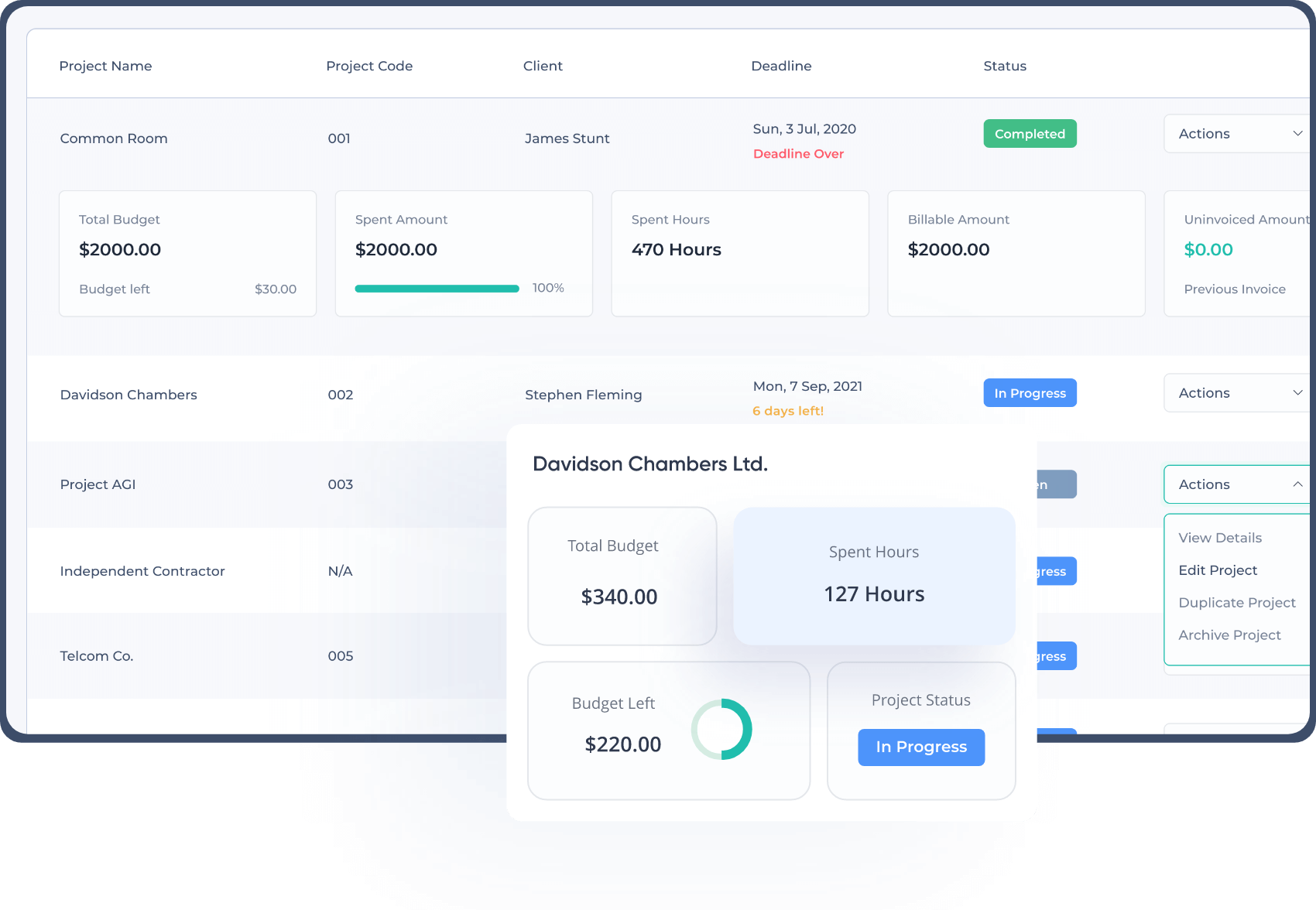
Extensive Reports & Attendance
With Apploye, you will get detailed reports for document-keeping purposes or for further analysis. You can export the reports as PDF or CSV for external use. You can also keep track of employee clock in & clock out time. Apploye also allows geofenced attendance and employee GPS location tracking.

Optional productivity tracking
It is important to ensure workers are being productive with their time in any team, esp. as a remote team. Screenshots, apps tracking, website tracking, GPS time clock, and activity tracking can ensure workers are not taking too much break time or using time for personal use.
You can check which employees are tracking time at this moment with the Live Feed feature. You can also take real-time screenshots of their screen using the web app. Additionally, You can use the options to disable screenshot tracking but keep the idle time tracking and other features.

Invoicing and Payroll based on employees' time
Calculate employee payroll based on the timesheet. You can also use the timesheet approval feature to approve or reject time from the timesheets before you send the time to payroll. Similarly, you can also invoice clients based on the hours worked or with custom products.

Apploye's Employee Time Tracker App Best For
Companies that need to manage the budget and employees can look for this intuitive platform for tracking and productivity monitoring, instead of using employee productivity tracker template in spreadsheet. Individual freelancers and accountants can track the time they work and charge clients. It is also a great time tracking software for engineers. If you have a team, you can also track their work hours.
Platforms
- Windows
- MacOS
- Linux
- Android
- Web
Pricing
- Solo: $4/user per month
- Standard: $5/user per month
- Premium: $6/user per month
- Elite: $7/user per month
👉For annual payment, you can get 6 months free. That is the 50% savings on the yearly plan.
User review
- Capterra: 4.9/5
Positive review: Terrific user interface along with a simplified structure to manage your employee workflow details. This is in no way an intrusive app that monitors everything by force. This is the best scenario for a healthy environment workplace.
Source: Summarized & Modified. Check the original Capterra review.
2. DeskTime: Best time tracker to manage workflow

Running simply behind your machine, DeskTime tracks your every single hour automatically. It helps thousands of businesses to learn how every member of your organization utilizes their time.
Whether you’re a company owner, manager, employee or freelancer, you can get a complete overview of your workday and retain professionalism with your clients.
Best for
It is useful for freelancers or individual users and small business organizations who are keen to keep their eye on productivity, employees’ movement, and business management.
Key Features
- Time tracking, document title tracking.
- Absence calendar, cost calculation.
- Screenshot, Pomodoro timer.
- Invoicing, apps, and URLs tracking
Platforms
- Windows
- MacOS
- Android
- ios
- Web
Pricing
- Lite: free plan for one user
- Pro: $7 per user per month
- Premium: $10 per user per month
- Enterprise: $20 per user per month
User review
Capterra: 4.5/5
Positive review: Apart from the apparent tracking and monitoring of the teams, I have found desk time to be very helpful in managing my work-life balance. It reminds me to take a break, stand up, stitch, drink some water, etc. This sounds simple, but sometimes you lose track of time, so these tiny reminders help you relax and refocus, making you more productive!
Negative review: Exporting reports for hours is not in decimal format, not great for paying employees. It will show productivity, but the same screenshot could be up for two hours. The app needs to recognize the same screen and send notifications to the employer to alert the supervisor of employee misconduct. The report for weekly hours is not alphabetical. The order has no specific purpose.
Source: Summarized & Modified. Check the original Capterra reviews linked here & here.
3. Harvest: Best time tracking tool for project and expense tracking

Harvest is commonly known as one of the simplest time tracking apps. Basically, it is a project time tracking tool. It gives you valuable insights into your project and team.
You can easily dig deeper to observe the team performance matrix and progress. Besides, automatic invoicing gives you hassle-free billing. Creative services, web developers, consultancies, marketers etc. can easily apply this tool in their systems.
Best for
This project-based time and expense tracking tool is ideal for freelancers and teams but unsuitable for the enterprise level.
Key Features
- Start/stop timer, timesheet, automatic reminders.
- Project reporting, team reporting, project budget.
- Invoicing, revenue tracking.
- Integrated with Jira, Xero, Zapier.
Platforms
- Windows
- MacOS
- Android
- ios
- Web
Pricing
- Free: for 1 Seat, 2 projects
- Pro: $12 per seat, per project
User review
Capterra: 4.5/5
Positive review: This tool is part of my day to day use, and it just works 100% of the time. When managing various clients and tasks, the interface makes it dead simple to task-switch and start logging hours in a different or diverse client. When it's time to assess how many hours are left to spend on a client, the reporting is easy to understand and offers great ways to manipulate the data.
Negative review: I still feel that the project setup could be simplified and streamlined. I've used Harvest for over ten years, and they have consistently added features and addressed certain gray areas that the software couldn't account for. Still, I do think that if they were rebuilding the platform knowing what they know, they would make it even more straightforward and straightforward from that standpoint.
Source: Summarized & Modified from Capterra, check the original reviews here & here.
To learn more check out our detailed Harvest review with it’s alternatives.
4. Time Doctor: Best employee time tracking tool for hybrid companies

Time Doctor has already created a buzz in the marketplace for its time tracking and productivity monitoring tool. It pushes you aside from the time-wasting activities and lets you be more focused and dedicated to your work.
Time Doctor is one of the best timesheet apps out there. It comes up with a smart platform to maneuver timesheets and act as payroll software for managers and admins. Get a full overview of the productivity measures in summary or detail.
Best for
Small and mid-size organizations have to maintain both remote and office workers.
Key Features
- Time tracking, timesheet, offline time tracking.
- Web and app tracking, productivity measurement.
- Distraction alerts, screenshots, payroll.
- Project management and budgeting.
Platforms
- Windows
- MacOS
- linux
- Android
- ios
- Web
Pricing
- Basic: $7 per user per month
- Standard: $10 per user per month
- Premium: $20 per user per month
User review
Capterra: 4.5/5
Positive review: I can pace with my work by keeping an eye on Time Doctor and getting proof of my work hours to demand payment. I'm on the Desktop app most of the time, but I use a mobile application that helps track when I'm traveling and working. It also gives an option to edit time manually, and I use it sometimes when I spend time on the phone or forget to launch the application while working.
Negative review: The only con I observed as a user is the 'display of activity bar'. It stays on top and sometimes becomes quite irritating. There's an option to hide it, but the chance that sometimes you forget to turn Time Doctor 'On'. Likewise, the break time monitor is a bit irritating. When you're busy thinking and staring at your screen, but you have not moved your mouse or touched the keyboard, Time Doctor will assume that you've gone for a break.
Source: Summarized & Modified from Capterra, check the original reviews here & here.
5. TimeCamp: Best free employee time tracking software

TimeCamp has come to this list as a free time tracking and expense management tool available for unlimited users. It has considered three concerns; team performance, project profitability and productivity.
You can access it from anywhere with your preferred device(desktop or mobile) or even web version. Calculating billable and non-billable hours speed up your invoicing so customer satisfaction.
Best for
Startups, entrepreneurs and small business organizations can use this tool for time tracking and easy invoicing.
Key Features
- Automatic time and productivity tracking.
- Reports, customizable billing rates, invoicing.
- Timesheet approval, attendance tracking.
- Integrated with Airtable, Asana, iCal, etc.
Platforms
- Windows
- MacOS
- Android
- iOS
- Web
Pricing
- Free: for unlimited users
- Basic: $7 per user per month
- Pro: $10 per user per month
- Enterprise: Contact vendor
User review
Capterra: 4.7/5
Positive review: I first tried the trial version of this program which is long enough (30 days) and offers an excellent overview of all the tool's features and how much they can be helpful (even when you have not considered them before!). Other similar means are very restrictive with their time tracking features during this period. TimeCamp allows you to track an employee's time spent on a project. The dashboard will enable you to be updated very fast. The tool is user-friendly and can be set up with some clicks.
Negative review: Too many entries for the same task all in a list look cluttered after some time. I also found myself hunting for precisely the report I wanted and coming across a few that I wasn't after before coming to the one I wanted. Perhaps better organization of all the words would be excellent.
Source: Summarized & Modified from Capterra, check the original reviews here & here.
6. Hubstaff: Best employee time tracker for workforce management

Hubstaff offers several flexible features for project management, team collaboration, remote and fields employee management. It has advanced features like geofence time tracking, a smart reporting system with exporting and sharing, etc.
Whether you need to update your project status, observe the scattered employees or set out accurate timesheets, this work time tracker will help you grow your business.
Best for
Hubstaff targets remote teams and field employee management agencies.
Key Features
- Time tracking, timesheet, GPS tracker.
- Project budget, payroll, reports.
- Employee scheduling and monitoring.
- Integrated with GitHub, Trello, Zapier, etc.
Platforms
- Windows
- MacOS
- Android
- ios
- Web
Pricing
- Free: free for one user
- Starter: $7 per user per month
- Pro: $10 per user per month
- Enterprise: Contact vendor
User review
Capterra: 4.6/5
Positive review: Hubstaff does its job well. It monitors employee activity and takes screenshots. In addition, you can create multiple projects and monitor time on each project, monitor the entire team's activities, understand expenses, and add payroll. Hubstaff automatically creates timesheets that show the exact time of an employee's activity. It also allows you to add notes.
Negative review: I would say that Hubstaff seems to get a little pressured because of the activity system in place. Freelancers may fall into burnout trying to achieve these impossible productivity standards. Of course, Hubstaff can't claim responsibility for what its users decide to do with it. Still, since it's pretty understandable that we don't necessarily press keys or move the mouse all the time, maybe it would be better if they counted one activity sign every two seconds.
Source: Summarized & Modified from Capterra, check the original reviews here & here.
7. Insightful: Best time tracking solution for monitoring employees

One of the top time tracking apps, insightful is an excellent choice for teams. It's designed to manage a team's task effortlessly to grasp. Every member of your team can install and run multiple instances of insightful as they want using the desktop app or mobile app as well as a browser extension.
insightful works offline, which allows you and your colleagues to track time spent on projects even when you're offline. It will automatically remind team members to keep track of their time and fill out their online timesheets.
Best for
It can be beneficial for the companies that have to emphasize employee monitoring mostly.
Key Features
- Apps and website tracking, stealth mode, screenshots.
- Activity tracking, time and employee attendance tracking.
- Productivity labeling, timekeeping, manual time entries.
- Billable and non-billable hours, project management.
Platforms
- Windows
- MacOS
- Web
Pricing
- Employee monitoring: $8 per user per month
- Time tracking: $10 per user per month
- Automatic time mapping: Automatic time mapping: $15 per user per month
- Enterprise: Contact vendor
User review
Capterra: 4.8/5
Positive review: It's simple to use, offers lots of information. You can have projects and calculate the project's cost, which tracks the hours and what the bill needs to be. It has both admin and user control panels, and I got great support for my questions. The ability to rapidly have practical insights into what all staff are engaging with and the difficulties they experience in getting their job done.
Negative review: The clock in time does not get replicated immediately with the system time. There is a lag, and it takes about 24 hours to copy to the workstation time zone. The reports could still get more updated when I observe the details for the month. I should see the aggregate totals of each employee as a spread and not daily tabular for each employee in one place.
Source: Summarized & Modified from Capterra, check the original reviews here & here.
8. ActivTrak: Best employee time tracking software with modern analytics

ActivTrak is dedicated to providing solutions that increase efficiency and visibility by taking an ethical process focused on collaboration and transparency. It concentrates on gathering context information that allows you to accomplish remarkable things without sacrificing confidence.
With the help of ActivTrak's productivity insight, you will be able to understand the way work is completed, focus on patterns that work and eliminate distractions to create enough space for the vital work.
Best for
Entrepreneurs and small teams who love to manage team, productivity and business automation.
- Workload management, productivity coaching.
- Personal insights, screenshots, apps tracking.
- Alarm, activity log, team summaries, reports.
- Integrated with Jira, Asana, Zendesk, etc.
Platforms
- Windows
- MacOS
- Android
- ios
- Web
Pricing
- Free: up to 3 users
- Advanced: $9 per user per month
- Premium: $15 per user per month
- Enterprise: Contact vendor
User review
Capterra: 4.6/5
Positive review: We like the most that we can categorize activities as productive or unproductive. This helps us have a more accurate report when checking out productivity. It keeps us well informed of which users are accessing ineffective websites or applications. We can also customize the schedule in which the agent keeps track of activities. They can use them without worries during their free time.
Negative review: The first time you log in to the dashboard, it's a little weird, and you need some time to find everything, activate the account, and change the settings. While it is swift and easy, the installation is sometimes blocked from antivirus programs.
Source: Summarized & Modified from Capterra, check the original reviews here & here.
9. Clockify: Best free time tracking tool for businesses

Clockify allows you to track your work hours across multiple projects and free for unlimited users. A simple time tracker/timesheet lets you keep track of productivity, attendance, billable hours, and other important information.
Clockify is compatible with all devices. All data can be synchronized online to track time. It helps you to analyze your business process, timesheet reminders, and define the manager role.
Best for
Consultants, freelancers and remote workers, small and medium businesses, digital agencies can easily use this software.
Key Features
- Start/stop timer, manual time entry, billable hours.
- Timesheet, activity tracking, reminders.
- Calendar, reports, team management.
- Integrated with Basecamp, Jira, Asana, etc.
Platforms
- Windows
- MacOS
- Linux
- Android
- ios
- Web
Pricing
- Basic: $3.99 per user per month
- Standard: $5.49 per user per month
- Pro: $7.99 per user per month
- Enterprise: $11.99 per user per month
User review
Capterra: 4.7/5
Positive review: As an end-user, I'd say it's pretty simple to use and makes time tracking easy. The UI is really creditable. So overall, I'd love to suggest this tool to business owners looking to make time tracking easy for their employees and themselves. The basics of any time tracking app are tracking employee time. Reports are also beneficial, along with tasks for a project.
Negative review: I want to see the time report of different workspaces in one calendar view and graphics in the dashboard, but Clockify does not have this feature. There could be multiple workspace monitoring options in the dashboard and calendar section, making it possible to compare the work spent for different works. For example, adding 2 hours reading on Sunday, without bother paying attention to what time it was.
Source: Summarized & Modified from Capterra, check the original reviews here & here.
10. Toggl: Best time tracking tool for project planning

Toggl track works seamlessly because it doesn’t require you to start timing tasks. You will need to put your task aside and then enter them. Toggl Track allows you to track your time, view it in a grid or calendar format, then worry about the details later.
It helps you to convert your time into revenue. With mobile and desktop apps, you can work easily from your comfort zone and give maximum efficiency.
Best for
Toggl targets companies with remote workers and field employee management agencies. However, it is also suitable for in-office employees.
Key Features
- One-click timer, background tracking..
- Summary, detailed and weakly reports.
- Time rounding, project and revenue tracking.
- Integrated with Notion, Salesforce, Slack, etc.
Platforms
- Windows
- MacOS
- Android
- ios
- Web
Pricing
- Free: up to 5 users
- Starter: $10 per user per month
- Premium: $20 per user per month
- Enterprise: Contact vendor
User review
Capterra: 4.7/5
Positive review: It's straightforward to use, and the FREE version is all I need. I have a little app that runs on my computer that reminds me to track my time if I'm not timing. It is got wrapped up in what I do, so it's easy for me to spend way longer than I anticipated on things. I don't think I'd have developed a clear enough pricing strategy for projects because I literally had no idea how long it took me.
Negative review: The reporting is less intuitive than it could be. I've found the lack of subtasks for projects a real constraint if you needed this for complex tasks. When it's time to move the tracked time from Toggl to invoice, it's just not quite smooth. It's still achievable but just a bit more complicated and less capable of managing complexity than some competing time tracking tools.
Source: Summarized & Modified from Capterra, check the original reviews here & here.
We have also listed some of the best alternatives to Toggl.
11. TMetric: Free employee time tracking app for basic needs

TMetric is an ideal option for tracking time to monitor work progress and keep costs, team, and quality in check. By clicking, you can dive into an in-depth analysis of the amount of time of each task at any given time.
To ensure that you are tracking your time at work consistently, the TMetric desktop app has the option of setting specific reminders. This time tracking tool detects zero activities and alerts you to breaks. If you did not leave the timer turned on, you are notified of the overrun.
Best for
Freelancers, teams and businesses of all sizes can widely use this software.
Key Features
- Timer, bulk edit time entry, tag, timeline.
- Idle detection, offline tagging, rounding.
- Task, Billable rates, team management.
- Integrated with GitLab, Figma, etc.
Platforms
- Windows
- MacOS
- Linux
- Android
- ios
- Web
Pricing
- Free plan: free for one user
- Professional: $5 per user per month
- Business: $7 per user per month
User review
Capterra: 4.5/5
Positive review: I like the click of a button, I can switch between clients and sub-projects for each of those clients. I can run a report, pull everything into a spreadsheet and send each client a complete snapshot of how much time was spent on which aspects of their business. There is even an app, so if I am not sitting at my desk but doing some work from my tablet or on a call, I can still click the button and track every minute.
Negative review: It often crashes, breaks or bugs out, and my team is unable to track our hours in the software. The other very annoying thing is when you manually enter your hours, starting in AM and finishing in the PM. It is easy to leave a timer tracking - even overnight accidentally. Perhaps there could be some way to counter this?
Source: Summarized & Modified from Capterra, check the original reviews here & here.
12. ClickTime: Best timesheet app with customization

ClickTime provides instant answers to your questions about your business, whether you are looking at past performance, estimating costs for future projects, or need to find out who hasn't completed their timesheets using timesheet templates.
Whether you’re a company owner, manager, employee or freelancer, you can get a complete overview of your workday and retain professionalism with your clients.
Best for
Companies that require planning to manage, monitor, and monitor employees' time or their expenses. Particularly those looking to reduce costs and enhance operations.
Key Features
- Time and expense tracking, time off.
- Project budget, employee hours and performance tracking.
- Workforce management, timesheet.
- Integrated with Salesforce, Slack, etc.
Platforms
- Windows
- MacOS
- Linux
- Android
- ios
- Web
Pricing
- Starter: $9 per user per month
- Team: $12 per user per month
- Premium: $24 per user per month
- Enterprise: Contact vendor
User review
Capterra: 4.6/5
Positive review: As an employee, it made my life completing timesheets 95% faster than our old Excel spreadsheet method completing expense reports and linking them to Jobs. It made my life much easier tallying multiple employees and expenses time to one job as a manager. The ease of use in all areas loves the reporting factor and what I can show on our management meetings for the company's project billing.
Negative review: It would be helpful to adjust expenses on the admin side after they have been submitted. If a change needs to be made to an expense project/job, the admin can not adjust it. Instead, you have to reject it, have the employee change it and then resubmit it. I was told this kind of report would cost extra because it is customized. It seems to me this would be a natural report for an expense module.
Source: Summarized & Modified from Capterra, check the original reviews here & here.
We have also listed some of the best alternatives to ClickTime.
13. Timeneye: Best time tracking software for general usage

Timeneye provides a user-friendly and colourful platform for your android or iOS time tracking apps for improving your time management. You don’t need to worry about controlling the tedious spreadsheets or endless rows.
Instead, you can concentrate on the vital work. Also, managers can keep an eye on progress without micromanaging and chasing people. Whether you manage your team or resources, rely on Timeneye and focus on your actual work.
Best for
Small business agencies, mid-range teams, or digital marketers can use this time tracking software.
Key Features
- Smart time tracking, billable and non-billable hours
- Project and team management, schedule reports,
- Manual mode, project update
- Integrated with Slack, Taskade, etc.
Platforms
- Android
- ios
- Web
Pricing
- $7 per user per month
User review
Capterra: 4.8/5
Positive review: I love Timeneye. I use it every day. It allows me to control the time, of my clients. We cannot make the right decisions without data, and time is our most valuable resource, functional, valuable reports. I love the simplicity of Timeneye, and I trust it. That is vital when my income is based on billable hours.
Negative review: It is a stand-alone timer. It integrates with Trello to allow time tracking with Trello, but I would prefer Timeneye's project management system. It would be great to integrate with Quickbooks, so invoicing was seamless. My major con is that I forget how to set up a new project since I don't do enough of them, and there tends to be a gap between setups.
Source: Summarized & Modified from Capterra, check the original reviews here & here.
We have also listed some of the best alternatives to Timeneye.
14. MyHours: Best time logging app for individual and teams

Time, team and projects, three are the major concern for MyHours providing one of the top-notch performances to coordinate among them. This free time tracking software provides a generous free tier of services appropriate for individuals, marketers or even small businesses.
It helps you prioritize tasks, include details and then assign the tasks to your team members to finish. Make an estimated budget for your task or project level.
Best for
Small teams and freelancers can track and bill hours performed per client or project, split by work, produce invoices and reports.
Key Features
- Timer, timesheet, manual time entry.
- Reminder, bulk edit, expense tracking.
- Budget management, billing, reports.
- Integrated with Zapier, Quickbooks, etc.
Platforms
- Android
- ios
- Web
Pricing
- Free plan: for unlimited users
- Pro: $7 per user per month
User review
Capterra: 4.8/5
Positive review: It's great to add the task once and for all. With the invoicing feature, you can see what's been invoiced and what's to be invoiced. Yes, some are invoiced at the end of a project. Because of how it's set up, it's pretty impossible to have logs that don't correspond to a project and a client unless you are really not focused. You can set up hourly rates for tasks, projects, or team members.
Negative review: Some issues include the selector window shutting down when you reach the bottom of a list. If you are a little bit unused to the mouse and miss the right moment to click, you have to go back and reselect the client or project. Also, a recent change in the way reports work has forced me to change how I do billing. I find it frustrating but no more so than the unanticipated changes every online service provider makes from time to time.
Source: Summarized & Modified from Capterra, check the original reviews here & here.
15. Everhour: Best tool for project and employee time tracking

Everhour allows project managers to work together, track the billable work hours, and track the progress of projects. It also allows you to make payroll for employees and send bills to clients automatically.
Additionally, it's an employee productivity monitoring software that lets you know whether your employees are efficient as you would like to have them track time during working hours.
Best for
It is ideal for teams to keep track of their projects, create budgets and alarms, and split between billable and non-billable hours.
Key Features
- Timer or manual entry, clock-in, clock-out.
- Estimates, reminders, time off.
- Alerts, task management, reports.
- Integrated with Pivotal, Xero, Slack, etc.
Platforms
- Windows
- MacOS
- Android
- ios
- Web
Pricing
- Cloud: $10 per user per month
- Server: Contact vendor
User review
Capterra: 4.7/5
Positive review: I love most the fact that we can get an instant overview regarding our team's performance on various projects. Understand also the tasks that take the most time and make proper utilization. I also like the fact that Everhour is very customizable.
Negative review: I wish a few things were better would be A direct integration with Data Studio. The ability to handle expense recording directly within Asana and do bulk expense recording. The ability to manage workload management using Asana data.
Source: Summarized & Modified from Capterra, check the original reviews here & here.
16. Tick: Best time tracking app for when you need simplicity

Tick is a simple time tracking app to help you keep track of your time. It lets you enter time from any location and ensure your projects stay within budget and on time. It removes the burden of time tracking to concentrate on work.
The tick updates your task and project budgets in real-time and sends the information directly to the user. This helps you spot problems before they cost you time and money.
Best for
Professionals and businesses seek a simple web-based time tracking program to help them reach their targets.
Key Featurs
- Simple time tracking, time card, timers.
- Timesheet, feedback.
- Time reporting system, billing, billable hours.
- Integrated with Trello, Zapier, etc.
Platforms
- Windows
- MacOS
- Android
- ios
- Web
Pricing
- 1 project: $19 per month
- 10 project: $19 per month
- 30 project: $19 per month
- 60 project: $19 per month
- Unlimited: Contact vendor
User review
Capterra: 4.5/5
Positive review: For a busy person, wrong with keeping track of time like me, Tick is the solution. The accounts and projects are flexible and very easy to set it up. It helps quickly track time by indicating the time allocated, time billed, and the remaining time hence enabling the user to hit the set target. The best part of it is it integrates well with project management software such as Basecamp, which brings time tracking and budget feedback into the project management workflow.
Negative review: It doesn't have a good, easy to use interface. Time budgets are visible or represented until timers are "entered", almost defeating the purpose of showing them in the timer in the first place. It doesn't have a native desktop app, only a sorry excuse for "something". Hours can't be inputted based on the time of day.
Source: Summarized & Modified from Capterra, check the original reviews here & here.
17. Timely: Best employee time tracking app with AI
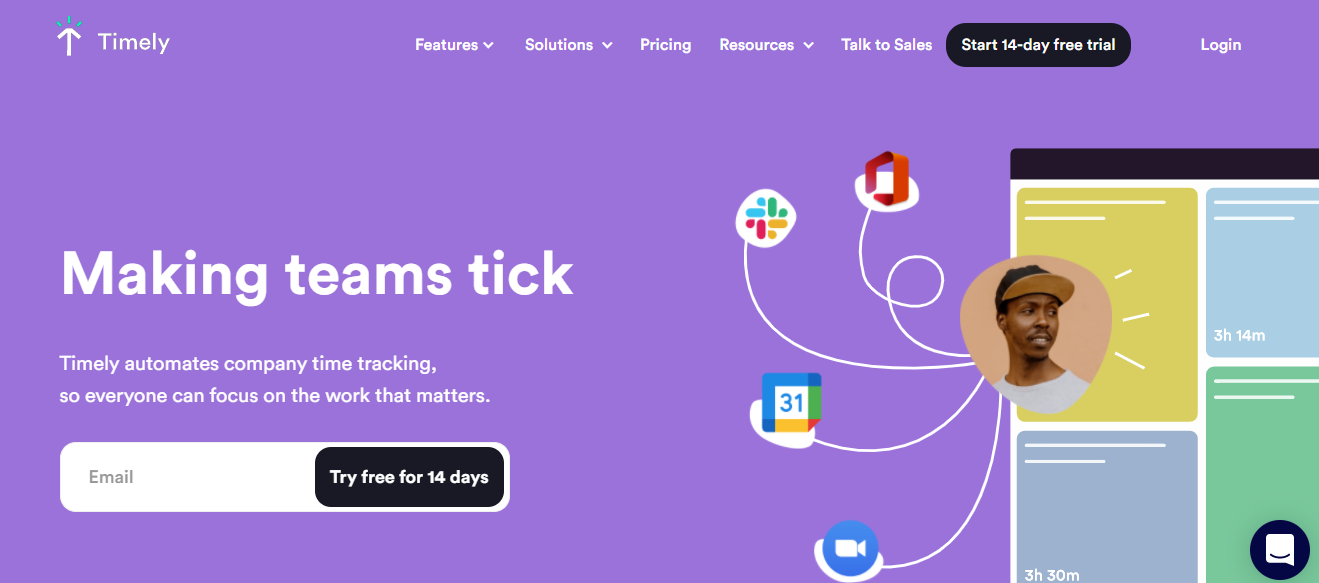
Timely makes time tracking for your company accessible, which means you and your staff can concentrate on what is essential. The simple interface and automated time tracking have helped other businesses reduce the timesheet by 75 per cent.
With the flexibility to log time, your staff can handle timesheets most beneficially. Timely shows the project's budget and activities in real-time which helps to plan, collaborate and communicate efficiently.
Best for
It is more suitable for the small team level than enterprise-level who need to work based on the projects.
Key Features
- Time tracking, billing.
- Project tracking, alerts, billable hours.
- Team management, plan tracking.
- Integrated with Zoom, Zapier, Trello, etc.
Platforms
- Windows
- MacOS
- Linux
- Android
- ios
- Web
Pricing
- Starter: $10 per user per month
- Premium: $18 per user per month
- Unlimited: $26 per user per month
- Unlimited+: Contact the vendor
User review
Capterra: 4.5/5
Positive review: I use this daily to schedule and plan to keep track of my workouts and my cleaning schedule. I also use it for my kids. I love it. You can use it for everything. The best and most important advantage of using this software is its ease for my clients booking online. I got great feedback from clients.
Negative review: The iOS mobile app needs further development to allow several simple tasks, i.e. notifications, permanently deleting appointments, and viewing sales and customer information. Development needs more focus. I don't believe I've seen any available updates since release.
Source: Summarized & Modified from Capterra, check the original reviews here & here.
We have also listed some of the best alternatives to Timely.
18. Timesheets.com: Best web time tracking app for timesheets

Timesheets.com provides multiple options to add time to timesheets to allow employees to enter information the way they prefer. In the end, your data will be more precise.
Employees can punch the clock, create individual time-tracking entries each day or track work in real-time using our timers feature, and complete their timesheets each day at the close of each week.
Best for
Freelancers or non-profit organizations can pursue this tool. Also, it will be a value for money to the small team and entrepreneurs.
Key Features
- Time clock, time off, PTO, GPS tracking.
- Mileage and expense tracking software.
- Human resource, reporting.
Platforms
- Windows
- MacOS
- Linux
- Android
- ios
- Web
Pricing
- Freelancer: : free for one user
- Non-profit: $3.60 per user per month
- Standard: $4.50 per user per month
User review
Capterra: 4.7/5
Positive review: This was simple and easy to get my staff enrolled. Timesheet sent an email to my staff, and all I had to do was add the email address. You can save the websites to the desktop and clock in with your information without logging in first. I love the approval of mistakes to employee clocking in and out.
Negative review: I would have all the settings necessary to get them in the system in one place instead of in different settings areas. The memo needs to be available on the mobile part. It would help if you did not have to switch it to a desktop to see a memo. Choosing a PTO day from the mobile devices and not the desktop would be great.
Source: Summarized & Modified from Capterra, check the original reviews here & here.
19. QuickBooks Time: Best time tracker for QuickBooks integration

QuickBooks Time is an effective project and time management tool that is simple in design and aids large and small teams to track the duration of various assignments and tasks.
Employees can check-in and out with a single click. Stop for a break, modify jobs codes, or enter timesheet information in a flash.
Best for
QuickBooks Time helps teams of all sizes manage time for tasks, monitor and organize projects. From small-scale businesses up to large companies, there's a top time tracking solution to meet your needs.
Key Features
- Clock-in and out, timesheet, time Kiosk.
- Employee scheduling, job scheduling, shift scheduling.
- Team management, Alerts and approvals.
- Integrated with ADP, Aero, OnPay, etc.
Platforms
- Windows
- MacOS
- Linux
- Android
- ios
- Web
Pricing
- Elite: $40 per month
- Premium: $20 per month
User review
Capterra: 4.7/5
Positive review: This program minimizes any question of employee integrity regarding stolen time. It is also challenging to keep track of how many hours is spent on each job. This tool solves ALL of those problems. With employee GPS tracking, you can easily see that the employee was on-site when they clocked in. Also, the software allows the employees to clock in clock out . This is so important in the construction company!
Negative review: The only feature need improvement is the tracking of mileage pay. It would be nice if the app could use its integrated GPS system. When I use QuickBooks Time, I leave the browser up sometimes for weeks at a time. The only issue I've found that when I do that, the schedule entries do not update to the next week automatically.
Source: Summarized & Modified from Capterra, check the original reviews here & here.
20. TrackingTime: Best time tracking solution for managing timecards

TrackingTime can be integrated with over 30 applications like the management of projects, financial accounting or customer service.
Small teams, entrepreneurs, digital marketers, mid-level organizations love to keep the project progress and employee productivity at the same pace.
Best for
Freelancers or non-profit organizations can pursue this tool. Also, it will be a value for money to the small team and entrepreneurs.
Key Features
- Online time tracker, time cards, timesheet,
- Billable hours and non-billable hours, project management,
- Attendance tracking, reporting,
- Integrated with Azendoo, Airtable, etc.
Platforms
- Windows
- MacOS
- Linux
- Android
- ios
- Web
Pricing
- Free : up to 3 users
- Pro: $7 per user per month
User review
Capterra: 4.6/5
Positive review: I have many aspects of projects going on at the same time. For example, audio production, research, video production, and general touching base with all those involved on our end and the clients. I have accountability data. This is of great value!
Negative review: We work on multiple jobs every day that must be charged to various accounts. It seems this is how the app is set up, but it appears to be non-functional on our end. I have switched to a different time tracker when I needed only to track the hours spent for billing at another job. I would try TrackingTime again in the future.
Source: Summarized & Modified from Capterra, check the original reviews here & here.
Benefits of the Employee Time Tracking Software
Employee time tracking tools allow efficient time management with decisions based on employee data. Best time tracking apps also provide automatic timesheets, reports, and invoices.
- Increased employee productivity.
- Efficient resource allocation for projects.
- Compliance with law.
Moreover, you can pay employees by the hours worked using any of the best time tracking tools. You can check out our article on the benefits of time tracking software to learn more of the benefits.
Why do you need to track employees’ time?
As a manager or executive, you can analyze the log of employee hours and improve organizational efficiency. As employees understand where their time is being spent, they can improve their work methods on their own.
Best time trackers can generate automatic payrolls based on the timesheet of the workers. You will get the most out of your employees using an employee time tracking tool to review team performance.
Top 20 Best Employee Time Tracking Software at a Glance
Standard: $10/user/month
Premium: $20/user/month
Time tracking:$10/user/month
Automatic
time mapping: $15/user/month
Enterprise: Contact vendor
Standard: Pro: $7/user/month
Server: Contact vendor
10 project: $19 per month
30 project: $49 per month
60 project: $79 per month
Unlimited: Contact Vendor
Non-profit: $3.60/user/month
Standard: $4.50/user/month
Premium: $20/month
Wrapping Up
We've tried to help you pick the best time tracking software for your employees. Compare the key features of the best time tracking apps to find which employee time tracking software will suit your company. Hopefully, you can choose the right employee time tracking software using this article.
Now, it’s up to you to choose an employee time tracking app that fits your business. You need to pick the best time tracker that matches your requirements.
FAQ about the Best Employee Time Tracking Software
Among all the employee time tracking apps, we consider Apploye as the best time tracker for employees. In addition to time tracking features, Apploye provides attendance reports, payroll, and optional employee productivity tracking.
You can use a time tracker app, or use manual timesheets to keep track of employees’ time. Manual timesheets can be cumbersome and difficult. So, most businesses use employee time tracker software to track workers’ time.
Tracking employee time will keep them accountable and transparent in their work. Employees will also benefit by knowing how much time they are taking on a certain task and optimizing these works in the future.
To track employee time in the field, you need an employee GPS tracking app like Apploye. You can use it to locate employees and know what task they are tracking time on. You can also set a geofenced clock in & clock out system to know their time on a job site.
Employee time tracking is useful for knowing how much time is your team spending on the tasks & projects. This enables you to manage tasks efficiently. An app for employee time tracking can also help you measure productivity, monitor remote work, and evaluate employee performance. Employee time keeper app can also help you shift workload as necessary, without burning out employees.

